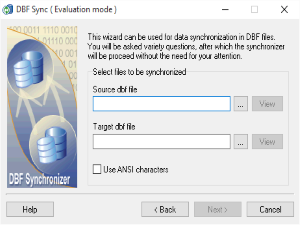DBF Sync, the official site
Do you need to regularly update or synchronize DBF files? Then DBF Sync is your comprehensive solution!
IT professionals, DBF system administrators and many other database users will find the Wizard based DBF Sync tool affordable, indispensable and easy to use for the routine maintenance of their data.
A typical use for DBF Sync would be for updating fields in a main file with fields from an update file, both sets of fields being independently selectable from within DBF Sync.
DBF Sync supports projects which allow settings and file details to be entered and stored for future use. As well as the easy to use wizard interface, the program supports a command line interface and can be automatically executed from an application scheduler, such as the Windows Scheduled Tasks wizard. This allows you to closely integrate the program into your existing data management chores.
To ensure the safety and security of your data, DBF Sync can be run in simulation mode. In this mode it shows operations that would have been done, but without affecting the target data. The program can also safeguard your data by making backup copies before any files are altered.
On completion you can view all changes either in the log file or by opening a unique 'visual synchronization' window, where all the changes are displayed in a visual color-coded format.
Supported DBF formats include Clipper, Dbase III/IV, FoxPro, and Visual FoxPro. DBF Sync runs under Windows XP/2003/7/2008/8/10/2012
But don't just take our word for it. Try it out yourself right now by downloading the free trial version from here. When you are convinced that DBF Sync is the best solution for your individual or corporate database needs you can use our online ordering system and immediately receive your serial key by email.
Features at a glance:
- Updates selected fields in the target file using selectable fields in the source file
- Settings and files can be saved as projects
- Wizard based for ease of use
- Command line available for automation and integration into your existing processes
- Simulation mode and file backups for the ultimate in data security
- Detailed log of activities is available
- Data changes viewable in a visual format
- Available for Windows XP/2003/7/2008/8/10/2012